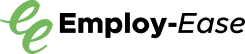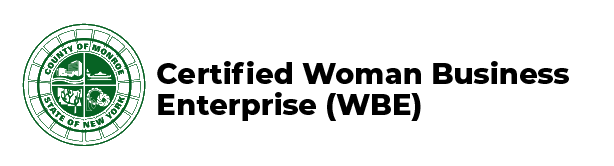Among your many responsibilities as an employer is to make sure your employees are legally eligible to work in the U.S.
Easier said than done, right?
The federal online system E-Verify can help, but it takes extra work on your part and leaves room for errors. An updated version of this system, called E-Verify NextGen, will be released in January 2024—bringing with it some important changes to the employment eligibility process.
As a busy small business owner, E-Verify NextGen may be a welcome change for you. Let’s explore your options, so you can decide what’s best for you and your business.
How Do I Confirm My Employees Are Eligible to Work?
The employment eligibility process starts with Form I-9.
With each new hire, you and the employee must complete a Form I-9. You must retain that form for 3 years after you hire them or 1 year after the end of their employment at your company—whichever is later.
E-Verify goes one step further.
This system compares information from your new employee’s Form I-9 to records on file with the Department of Homeland Security. This confirms whether they’re authorized to work in the U.S.
Using E-Verify may prevent you from hiring illegally, protecting you from liability, monetary penalties, and damage to your credibility as an employer.
Some states require employers to use E-Verify. Surprisingly, New York State does not… yet. However, some contracts with municipalities and state or federal contractors may.
What’s New with E-Verify NextGen?
- Data entry
- Status notifications
- Verification forwarding
| E-Verify | E-Verify NextGen |
| Employer is responsible for entering employee data. | Employee is responsible for entering their own data. |
| Employer must notify new hires when further action is needed to verify their employment. | NextGen notifies the employee directly if further action is needed to verify their employment |
| New Form I-9 is required every time an employee starts with a new employer. | Employee’s verified Form I-9 carries over to new employers. No new form required. |
Data Entry
The current E-Verify process relies on the employer to input information from a new hire’s Form I-9. It’s easy to misread someone’s handwriting or make a typo when you manually enter data. And these innocent mistakes can cause inaccurate results or delay the verification process.
With the updated system, your new hire submits their own information using their personal myE-Verify account. The rationale being the employee will be less likely to make a mistake with their own data.
Status Notifications
When the current E-Verify system needs further action to determine a new hire’s eligibility, it notifies the employer, who then must notify the employee.
But with NextGen, you don’t have to be stuck in the middle. NextGen will notify the new hire directly if further action is needed, eliminating an extra task for you and speeding up the verification process.
Verification Forwarding
I would argue this is the most revolutionary aspect of NextGen: Employees bring their verification status with them in their myE-Verify account.
What does this mean for employers like you?
- A lot less paperwork
- A faster onboarding process
- No time wasted verifying their eligibility again
Instead of completing a new Form I-9 with each new job, an employee can use NextGen to forward their already-verified Form I-9 to their new employer. Considering the historically high rate of job changes since the pandemic, this feature can ease job transitions for both employees and employers.
How Do I Use E-Verify?
If you choose to use E-Verify, follow this process:
- Register at e-verify.gov.
- Take the online training course and pass the exam to show you understand the E-Verify system.
- Use E-Verify for every new hire within 3 days of employment—not before.
- Follow up with any employees if further action is needed to determine their employment eligibility.
How Do I Use E-Verify NextGen?
If you already use E-Verify and opt in to NextGen, here’s how it works:
- Your new employee creates a myE-Verify account and enters their information.
- The system confirms the employee’s employment eligibility or notifies the employee if further action is needed.
- You complete the verification. Review the documents your employee uploaded, then download and store a completed Form I-9 from the system.
Which Process Should I Use to Verify New Hires?
That’s entirely up to you! The original E-Verify and E-Verify NextGen are both optional in New York State.
First, consider how involved you like to be in the verification process. It may sound appealing to remove yourself from part of the process with NextGen. Or you may find you want to maintain a proactive role to onboard new hires and stick with E-Verify.
Second, how comfortable are you and your employees with learning new technology? If technology’s not your strong suit, it may take some time to get up to speed with a new electronic process.
Another option is to work with a professional employer organization (PEO) like Employ-Ease. We can take care of all that HR administration, so you don’t have to.
Here at Employ-Ease, we use E-Verify to protect all of our clients. Another way we make it Easy to Employ!
To discuss your HR needs, schedule a free call today.
This post has been updated from the original article published on May 2, 2022.